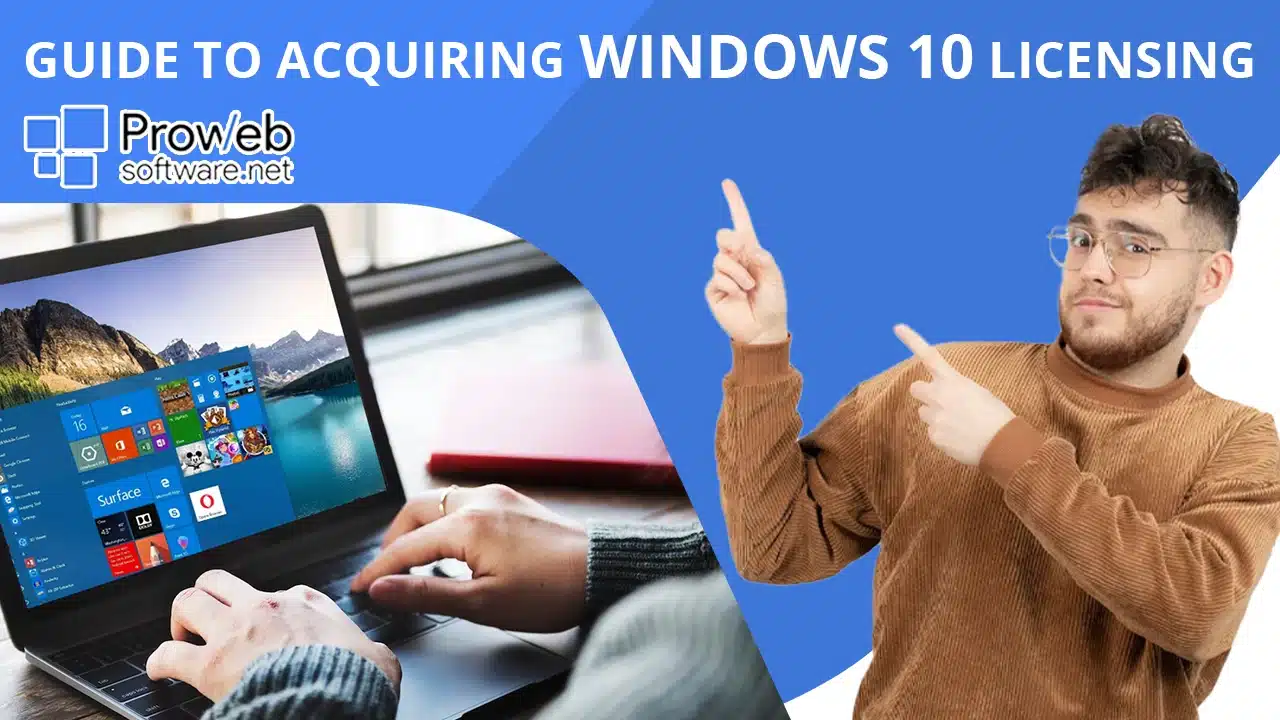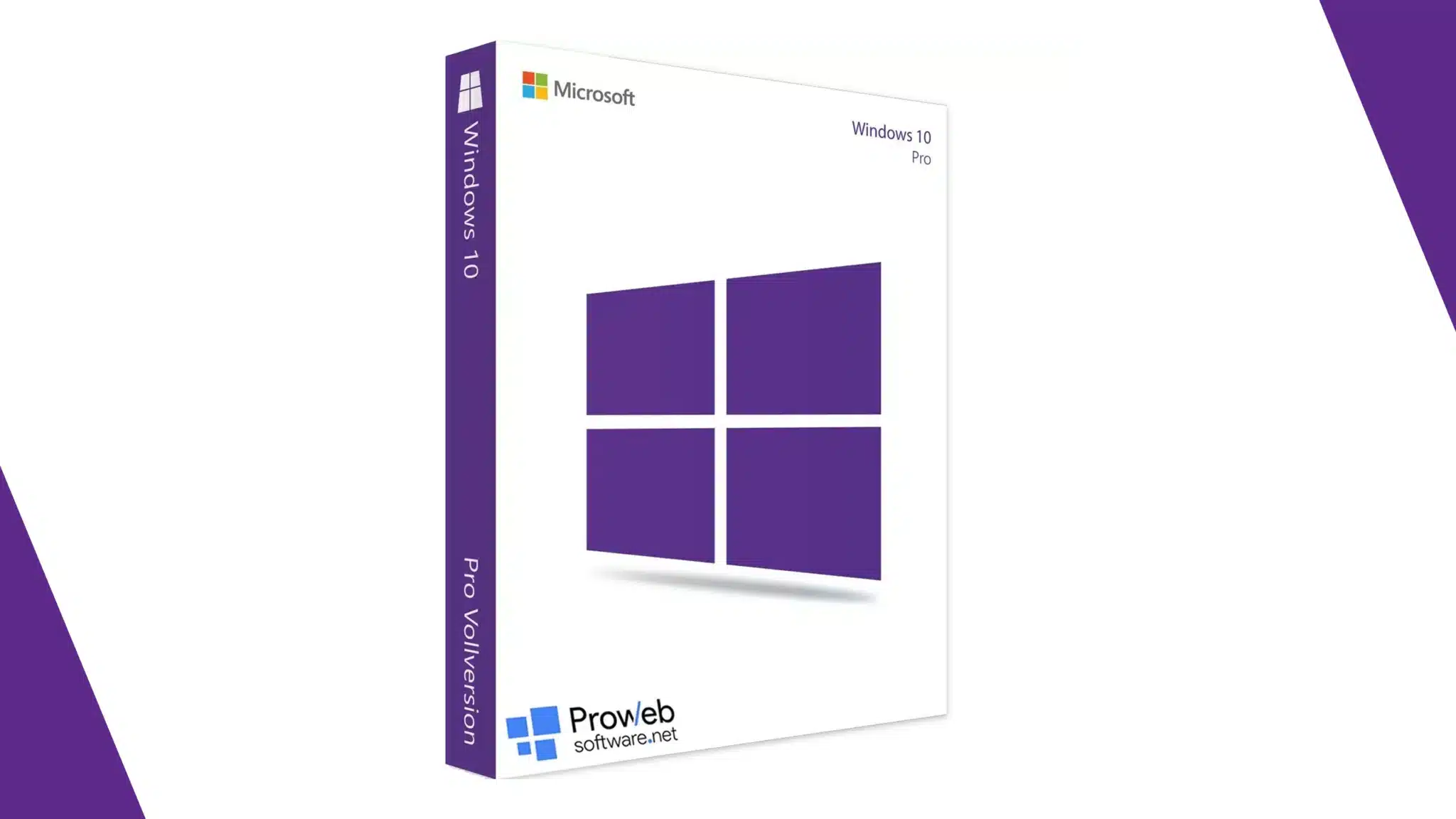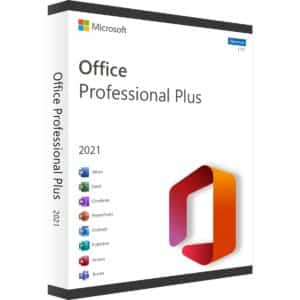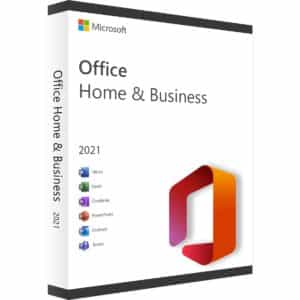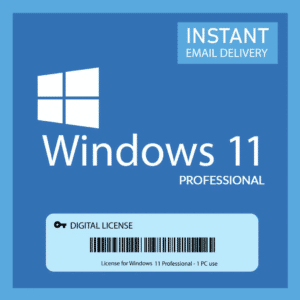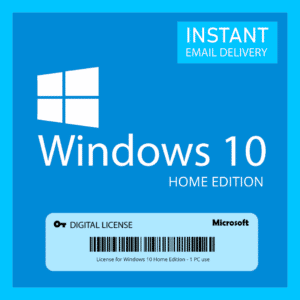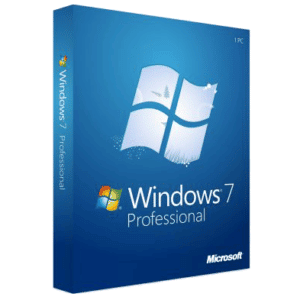Windows 11 has captured the hearts of tech enthusiasts and casual users all over the globe. With its sleek design, improved performance, and exciting new features, your Windows 11 key offers a delightful computing experience.
However, when venturing into this realm, users are faced with a crucial decision – Windows 11 Home vs Pro? In this guide, we will unravel the differences between Windows 11 Home and Pro – what makes them different and what features do they have?
This guide will help in empowering you to choose the edition that best aligns with your computing needs. You can find the right model and the right product key to suit your needs and desires.
Windows 11 Home: Your Gateway to a User-Friendly Experience
Windows 11 Home serves as the gateway to a user-friendly and engaging computing adventure. With its intuitive interface and familiar features, it provides a seamless transition for those upgrading from Windows 10.
Here are some key highlights of Windows 11 Home:
A. Simplified Interface
Windows 11 Home boasts a simplified interface with a centered Start Menu, making it easier to navigate and access your favorite apps and files.
B. Widgets and Snap Layouts
Widgets offer real-time information at a glance, while Snap Layouts and Snap Groups enable efficient multitasking. They are some of the most useful widgets you can find in your Windows 11 OS, allowing you to organize and manage multiple windows effortlessly.
C. Gaming Enhancements
Windows 11 Home introduces DirectStorage, Auto HDR, and other gaming-focused features. These were made with the intent to deliver an enhanced gaming experience for casual gamers.

Windows 11 Pro: Unlocking Powerful Features for Professionals and Businesses
For tech enthusiasts, professionals, and businesses seeking advanced capabilities, Windows 11 Pro is the coveted treasure. Building upon the foundation of Windows 11 Home, Windows 11 Pro offers a suite of powerful features catered to the demands of professionals and organizations.
Let’s delve into the unique offerings of Windows 11 Pro:
A. Business-Oriented Features
Windows 11 Pro provides enhanced business-oriented features, including BitLocker encryption, Windows Update for Business, and domain joining, ensuring data security and simplified device management in corporate environments.
B. Virtualization Technology
Windows 11 Pro unlocks virtualization capabilities, enabling you to run virtual machines with Hyper-V. This feature is invaluable for developers, testers, and IT professionals.
C. Remote Desktop
With Windows 11 Pro, you can access your device remotely through the Remote Desktop feature. This means you needn’t work or multitask from the confines of a specific office or home space. This is empowering professionals to stay productive even when away from their primary workstation.
D. Advanced Security Measures
Windows 11 Pro offers additional security measures like Windows Defender Exploit Guard, Windows Defender Application Guard, and Credential Guard, fortifying your system against modern cyber threats.

Choosing the Right Edition for You: Aligning with Your Computing Desires
In the realm of Windows 11 Home vs. Pro, the ultimate decision rests upon your specific computing desires and needs. If you are a gamer that needs higher performance, get the Pro version. If you are more of a casual user who needs just basic features, the Home edition would help you well enough.
Consider the following factors to guide your choice:
A. Casual Users and Entertainment Enthusiasts
If your computing activities revolve around everyday tasks, multimedia consumption, and casual gaming, Windows 11 Home provides an enjoyable and user-friendly experience.
B. Professionals and Businesses
For tech enthusiasts, professionals, and businesses seeking advanced features, enhanced security, and virtualization capabilities, Windows 11 Pro is the treasure that unlocks a world of productivity and efficiency.
C. Budget Considerations
If budget is a significant concern, Windows 11 Home offers an affordable option without compromising on essential features. You have all the necessary assets and resources you need along with Cortana and an engaging interface.
D. Corporate Environments
Organizations seeking streamlined device management and enhanced security measures will find Windows 11 Pro to be the ideal choice. It can offer all the services they need and give them a high level of customization for their business needs.
The Journey of Upgrading: From Windows 10 to Windows 11
For adventurers already traversing the realm of Windows 10, the journey to Windows 11 Home or Pro is a voyage of upgrading. As you prepare for this migration, ensure that your current device meets the system requirements of Windows 11.
It is also best to stay safe and not be sorry later. Try to back up your essential data to embark on a smooth and seamless transition. There are very slim chances of your data or privacy getting lost or compromised. But hey, what’s stopping you from playing it safe and taking a moment to create a backup anyway?
Upgrading from Windows 10 to Windows 11: The Path to a New Upgrade
If you are already sailing through the realm of Windows 10 and wish to embark on the new adventure of Windows 11, the upgrade journey awaits you. Microsoft offers a free upgrade to Windows 11 for eligible Windows 10 devices meeting specific system requirements.
To ensure a smooth transition, backup your important files and review the compatibility of your hardware. Microsoft’s Windows Update Assistant or Media Creation Tool will guide you through the upgrade process.
You can also reach out to third-party resources like Pro Web Software for your product key and to take you to the shores of Windows 11 Home or Pro. These are the most authentic steps and will take you directly to where new possibilities await.
Treasure of Personalization: Uniquely Tailoring Your OS
Both Windows 11 Home and Pro offer a treasure trove of personalization options, allowing you to make your OS truly your own. Customize your desktop background, theme colors, and sounds to suit your taste and style.
With Windows 11, Microsoft introduces new themes and styles, adding a touch of freshness to your computing journey. Whether you prefer a minimalist interface or a vibrant and colorful one, the power of personalization awaits your creative touch.
Windows 11: The Future of Computing
Microsoft’s dedication to innovation ensures that the treasure you have chosen will only grow more valuable with time. You are buying a product key and OS that will act as lifetime purchases and investments that will benefit you forever.
They are built to confidently promise you an ever-evolving and exciting computing experience. The best thing for you would be to join the bandwagon and pick the ideal option for your needs.
FAQs
What are the key differences between Windows 11 Home and Pro?
Windows 11 Home is geared towards casual users and offers a user-friendly interface, gaming enhancements, and entertainment-focused features. On the other hand, Windows 11 Pro caters to professionals and businesses. It was built to offer advanced security measures, business-oriented features, and virtualization capabilities.
Can I upgrade from Windows 10 to 11 for free?
Yes, eligible Windows 10 devices meeting specific system requirements can upgrade to Windows 11 for free. Microsoft offers a seamless upgrade process through the Windows Update Assistant or Media Creation Tool.
Is there a significant price difference between Windows 11 Home and Pro?
Yes, there is typically a price difference between Windows 11 Home and Pro editions. Windows 11 Home is generally more affordable, making it an attractive choice for those on a budget. This doesn’t in any way affect your productivity or access to the best features. Windows 11 Pro comes at a higher price due to its advanced features and business-oriented capabilities.
How can I ensure that I am purchasing a genuine Windows 11 Pro key?
To ensure authenticity, purchase Windows 11 Pro keys from authorized retailers or the official Microsoft Store. Look for security features on the packaging, verify the reputation of the seller through reviews, and avoid deals that seem too good to be true.
What are the system requirements for Windows 11 Home and Pro?
Both editions of Windows 11 require a 64-bit processor, 4 GB of RAM, and 64 GB of storage, among other specifications. However, Windows 11 Pro may require more powerful hardware for virtualization and remote desktop capabilities.
Can I personalize the interface of Windows 11 Home or Pro to suit my style?
Yes, both editions of Windows 11 offer extensive personalization options. You can customize your desktop background, theme colors, and sounds to make your OS unique and tailored to your preferences. Windows 11 introduces new themes and styles, adding a fresh touch to your computing adventure.
Conclusion: Unleashing the Magic of Windows 11
At the end of the day, the choice between Home and Pro lies at the heart of your computing adventure. Windows 11 Home welcomes you with a user-friendly interface, enhanced multitasking, and gaming features.
Windows 11 Pro unlocks powerful tools for professionals and businesses. Whether you seek simplicity, advanced capabilities, or a perfect blend of both, the power of Windows 11 awaits. Choose wisely, and let the magic of Windows 11 transform your computing journey into an extraordinary one.
- How to Screenshot with Windows 10: A Comprehensive Guide - August 31, 2023
- How to Split Screen in Windows 10 - August 31, 2023
- Windows 10 Home License: What You Need to Know - August 23, 2023