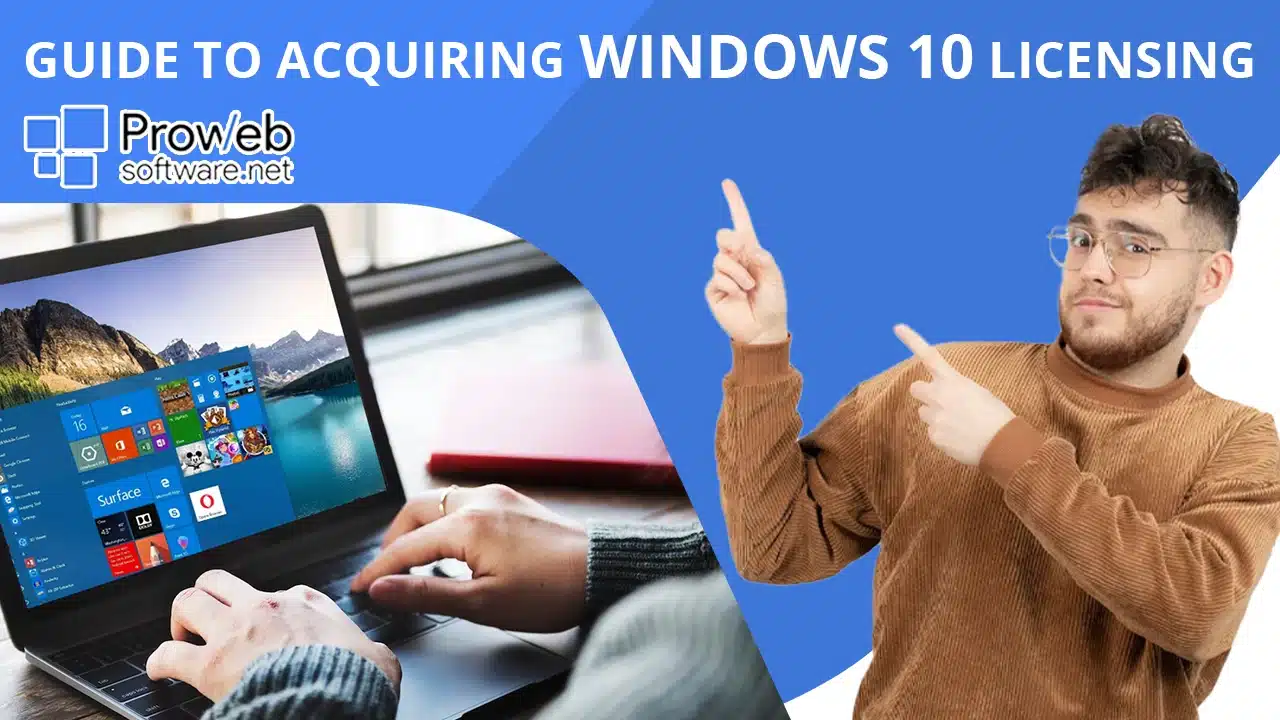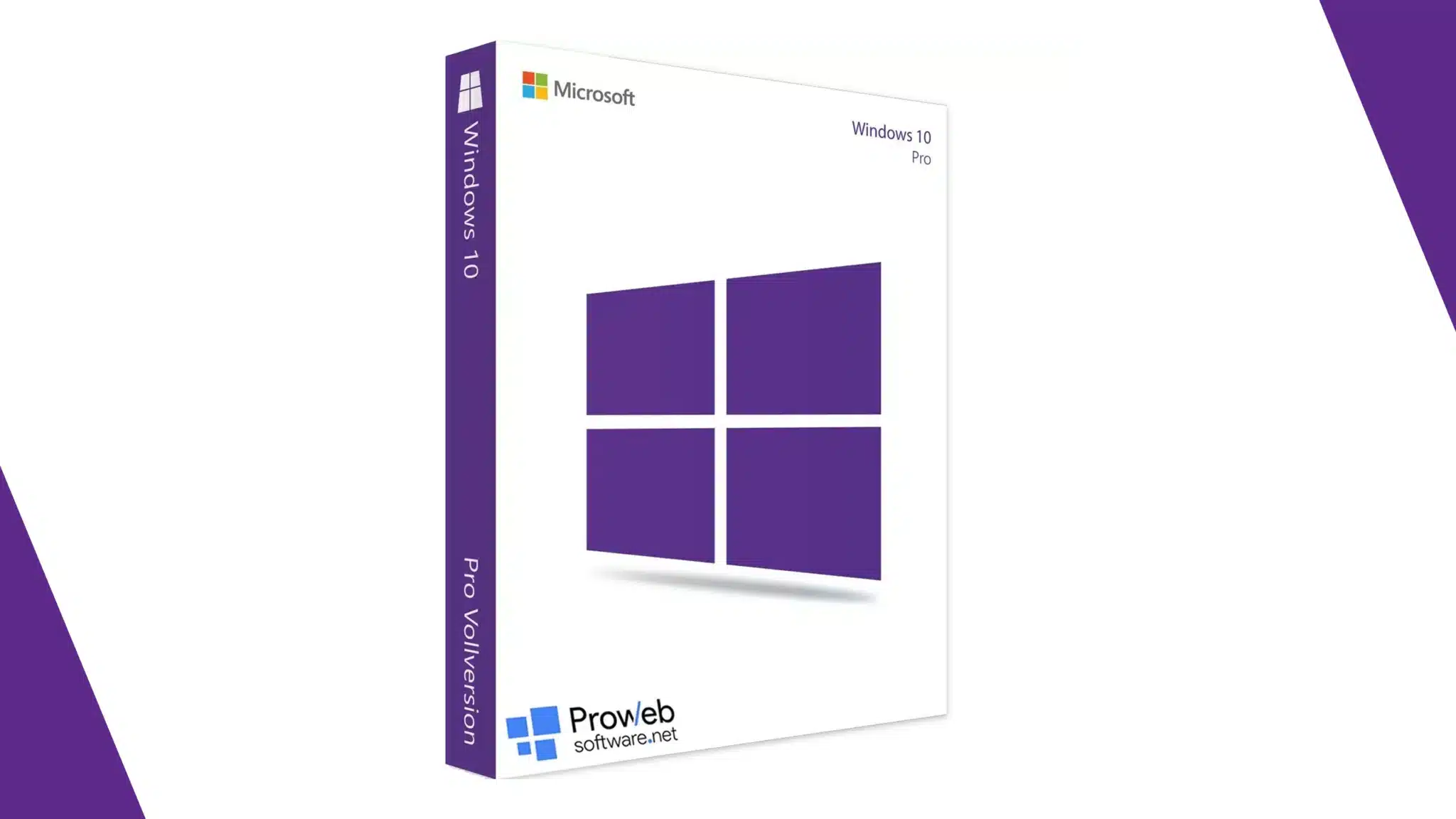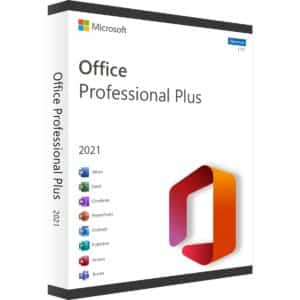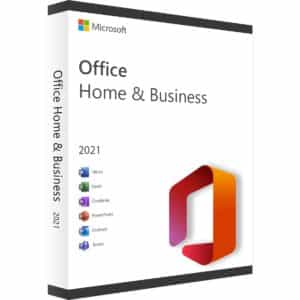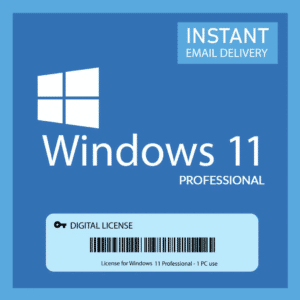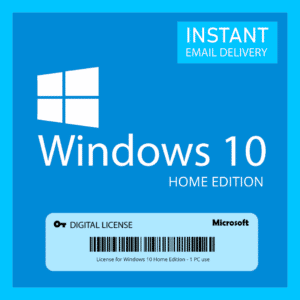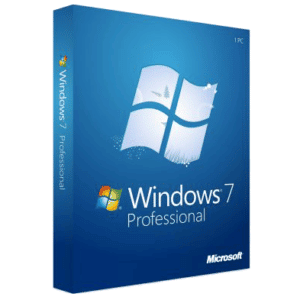What begins with W and is something modern humans can’t imagine life without? We are sure at least 50% of humans have it as a life essential and it makes life thrive.
If you guess water, then you’re close. But we meant Windows 10! Oh, you didn’t think it would be that? You might be right, as the Windows 10 Home product key is even more important!
It is one of the best systems to date and can do wonders if used right. Millions of people still use it despite the rise of Apple and technological developments.
But to unlock the full potential of your OS, you need a Windows 10 Home product key. It can help you validate your system and indicates you are using an authentic copy.
Keep reading to know how and why you should get a product key. Of course, we will cover how to enter it and activate your system, too. These are lessons for life, so grab a pen and paper to take notes! Or hey, just open MS Word on your PC if you use Windows 10.
Understanding Windows 10 Home Product Keys
A product key is a unique alphanumeric code. Let’s picture fingerprints and iris scans, for example. We use them to differentiate between humans although we are similar, right? These keys are similar to our fingerprints – they act as unique forms of identification for your operating systems.

The Windows 10 Home product key can be used to activate your copy of the OS and prove it’s legal. In most cases, they are installed right when you buy a new PC. If you visit an authentic Microsoft store to buy your new laptop, the executives will install the key right then and there.
But suppose you haven’t got one already and plan to build your PC yourself, you can always buy product keys. Many stores globally are partnered with Microsoft and can sell legal keys. You can use them to activate your system and start accessing all the features of your OS.
If you decide to get a Windows 10 Home key, do so from a reputable vendor. You may access premium services and enjoy peace of mind. Imagine you are a school student or a working employee. MS Word and Excel rock your world every day, right?
They are God-given tools, but we take them for granted. What if your system goes into a restricted mode? What if you can’t access the latest updates? What if your productivity is decreased as you haven’t fixed any bugs or installed security updates?
To enhance their functionality, these programs keep receiving updates and problem fixes. If those upgrades may improve your user experience, would you refuse to receive them? No, we believe, as we would never turn it down!
What Other Features Can You Enjoy?
If you use a cracked product key or OS, you won’t be able to access the features and updates for your system. You won’t be able to update your MS applications or benefit from OneDrive’s storage options.
Furthermore, you won’t be able to seek professional help from MS support if the need arises. It is best to get a proper product key to avoid any glitches or under-the-table dealings in the future. Any Windows 10 user would tell you the importance of data protection and security enhancements.
Most Windows 10 users have appreciated the upgrade to Windows 11 for better security features. This was possible due to frequent updates and their Windows 10 Home product key. With a legitimate key, you can access many such benefits and keep upgrading your system to stay relevant.
Here’s a small Easter egg that means a lot to some users. If you find it hard to keep copying and pasting items with Ctrl C + Ctrl V, you can use a unique feature. Say you need to copy the first line of a document and the eleventh line after that.
Select the Windows button + V to access your Clipboard History. This will enable you to view all of your information in one location and provide you access to several copied items simultaneously.
You won’t believe how many people have praised this addition, although it may appear like a little advantage. It is often the little things that make the biggest impact, right? This is why you need a Windows 10 key Home at the earliest!
Buying a Windows 10 Home Product Key
If you remember the Windows 7 and 8 eras, you will remember massive updates and features. If you press your Shift key too many times, sticky keys would get activated. This was a big security vulnerability when it came to passwords and user data.
People could easily hack into systems and steal their data. With updates and unique security features, Windows 10 was optimized. Don’t you wish to solve any vulnerabilities that pop up like this with updates and upgrades? That’s why you need to buy a Windows 10 Home product key as soon as possible.
You can buy a product key directly from the Microsoft Store or authorized retailers. This is the best bet as you can rest peacefully knowing you haven’t been given tampered or invalid keys. Ensure that you choose a reliable source to avoid counterfeit or illegal keys.
Additionally, if you are new to the technology scene, a professional can help you find the right keys. You needn’t stand cluelessly while browsing Amazon trying to find the right key. A support executive can give you the right Windows 10 key Home for your system.
How to Buy a Windows 10 Home Product Key?
To buy a Windows 10 Home product key, follow these steps:
- Visit the Microsoft Store or an authorized retailer.
- Select the Windows 10 Home product key option.
- Add the product key to your cart.
- Provide the necessary payment and personal information.
- Receive the product key via email or in your Microsoft account.
The results are often immediate and you can access new features the next moment. You just have to enter the new key and your desktop will lose its watermark reminding you to activate your product key. You can even use biometric and security features like Windows Hello for added protection.
You can customize your system and move things around more freely once your system is activated. Your shortcuts and settings become new friends owing to how robust and customizable they are! You can enter a more controlled and focused mode with the Windows 10 activator key.
Activating Windows 10 Home with a Product Key
Once you buy a Windows 10 Home key, follow these steps. They will help you activate your copy of Windows 10:
- Select your Settings option from the Start menu.
- Choose the Activation tab from Update and Security.
- Select “Change product key” out of all the options given.
- This is the moment to enter your Windows 10 Home activator key.
- Follow the prompts that appear.
If any issues sprout up, double-check that you are using the right product key. This is why a professional can help while buying your Windows 10 Home product key. You can skip this step knowing you have the right key and save time.
Make further inquiries with Microsoft support if problems continue and the Windows 10 Home activator key doesn’t work.
FAQs
I have a Windows 10 Pro product key. Does it work with Windows 10 Home?
No, your keys are made particularly for the Pro edition. Make sure to purchase the right product key for the edition you want.
Can I Use the Same Product Key for Multiple Windows 10 Home Devices?
Product keys for Windows 10 Home are normally good for a single installation on a single device. You can use the same product key even if you upgrade your hardware or install Windows again. The key must first be deactivated on the old device, though.
Does it Take Long to Activate the Product Key?
If you have the right tools and internet connection, it is a quick procedure. You can get it done in minutes by just entering the right code.
Can I Start Accessing Features Immediately?
Yes, you can begin unlocking new Windows 10 features once the product key is entered and activated.
Product Key is Not Getting Activated. What Do I Do?
Try checking if you have entered the details correctly and have the right product key. If your internet connection is unstable or you have any technical glitches, fix them. Reach out to MS support for more help.
Conclusion
It’s time to soar past the masses by activating your Windows 10 Home product key! Unlock a new level of productivity and get full value for money by performing this simple step.
Remember to purchase your product key from legitimate sources and follow the activation process carefully. Enjoy the benefits and features that Windows 10 Home has to offer with a genuine product key.
- All You Need to Know About Windows 10 Home Product Key - June 19, 2023