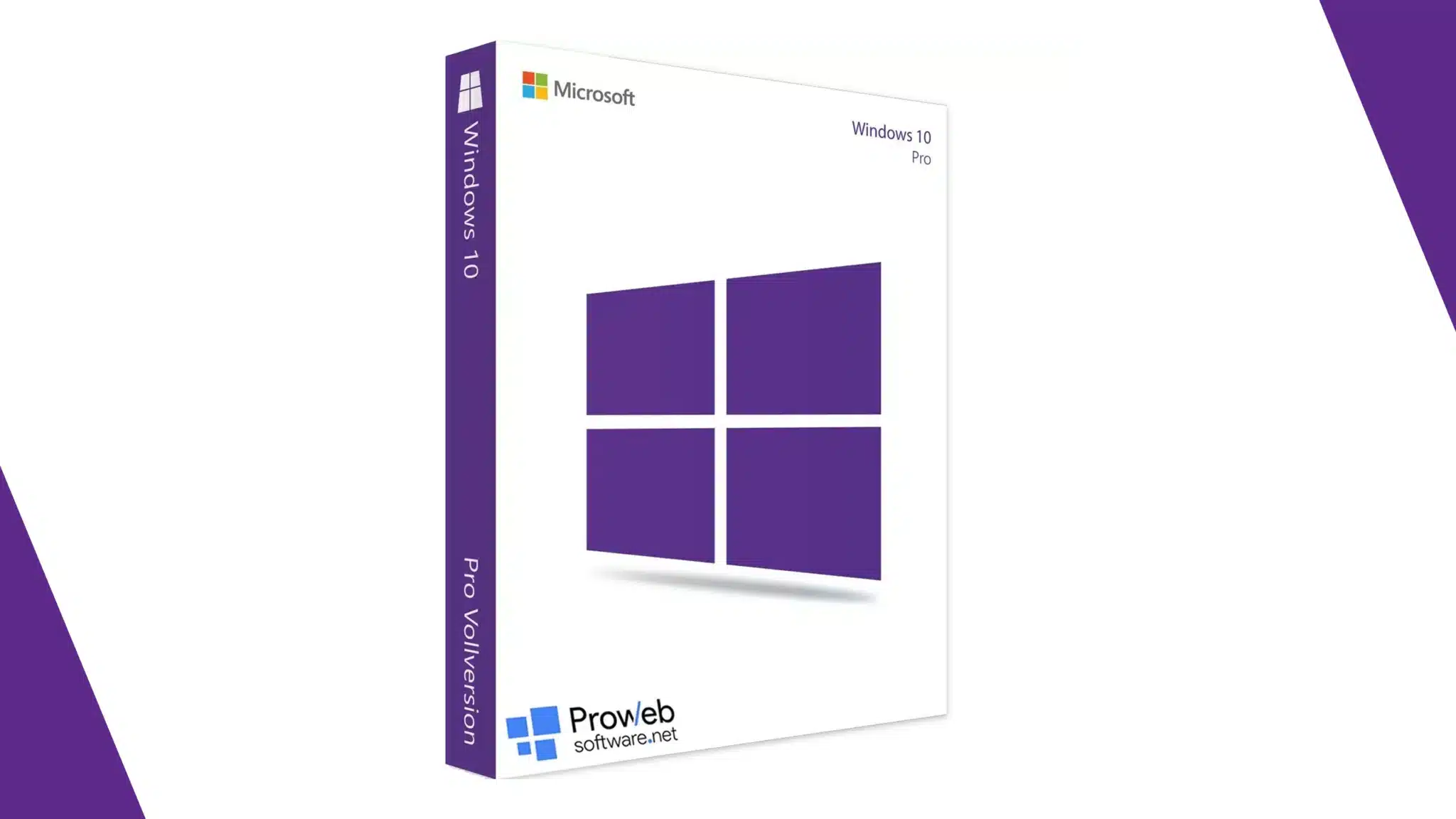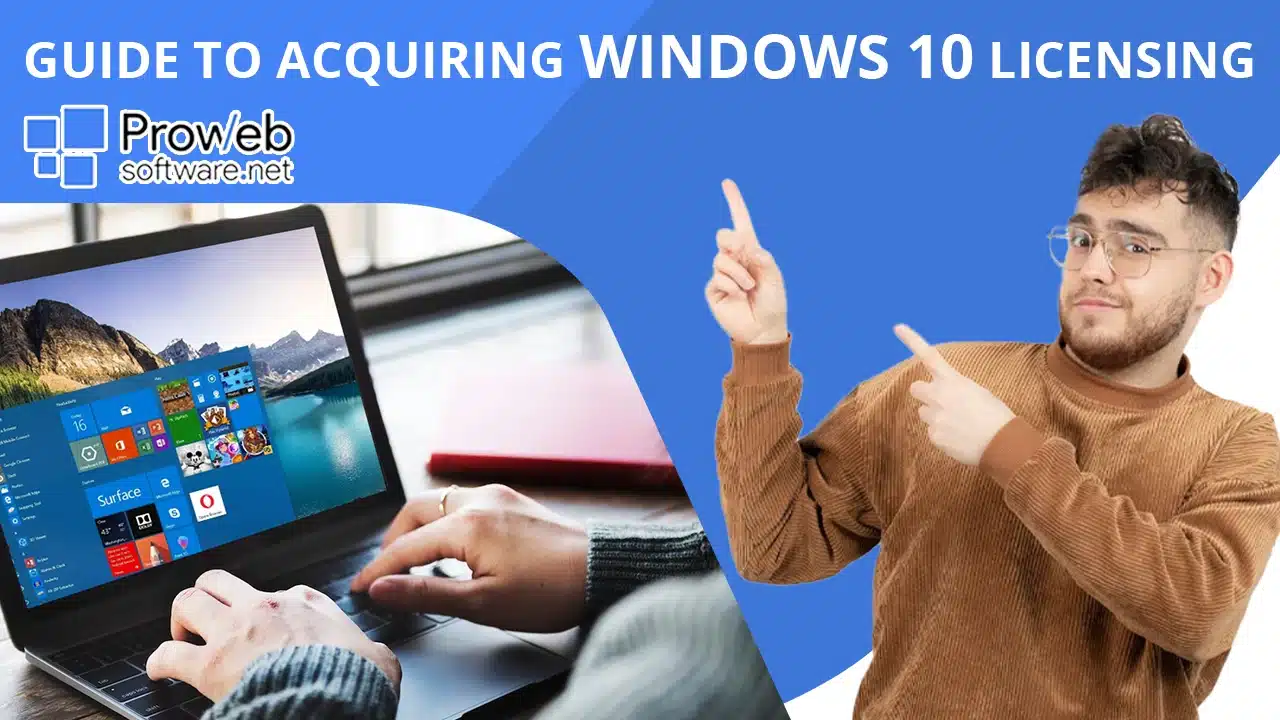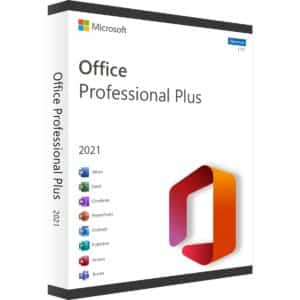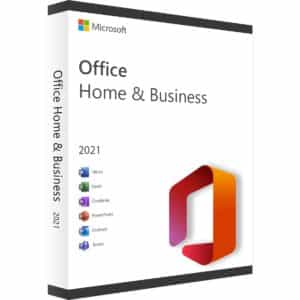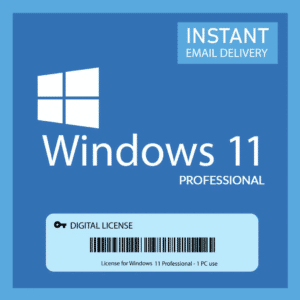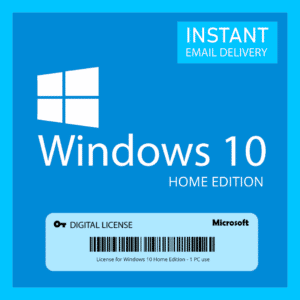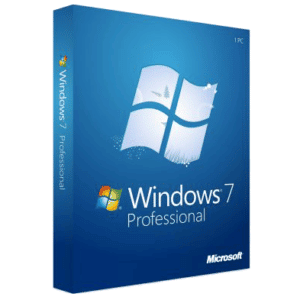If you have decided to choose Windows 10 Home as your operating system, that’s great. We are so happy you found your perfect OS – but did you? What if this isn’t the right OS for your needs and there’s some other better version out there?
Choosing the right edition of Windows 10 is as important as buying a computer. You need to consider the options and find one that suits your user preferences. But fret not when you want to get an OS or buy a Windows 10 Pro product key!
Let’s take a walk through the top-notch Windows 10 editions. Brace yourself as we unravel their features, highlight their strengths, and unveil the ideal scenarios where they truly shine.
Why Windows 10: The Advantages of This Operating System
Before diving into which editions of Windows 10 you can try, let’s explore why Windows 10 itself is a compelling choice.
Familiarity and Compatibility
Windows 10 builds upon the familiar Windows interface once you buy a Windows 10 Home license key or any relevant OS key. It makes the process a seamless transition for users coming from previous versions.
The Start menu, taskbar, and desktop environment retain their familiar layout, ensuring that you can easily navigate and find what you need. This familiarity reduces the learning curve and allows you to quickly adapt to the new operating system.
Wide Range of Software and Applications
Windows 10 boasts an extensive ecosystem of software and applications, catering to various needs. Whether you require productivity tools for work, educational software, or entertainment platforms, Windows 10 offers a rich selection of options to meet your specific requirements.
Enhanced Security Features
Windows 10 prioritizes security and includes robust features to safeguard your system and data. It provides built-in antivirus and antimalware protection, firewall settings, secure boot, and encryption options. Windows Hello, the biometric authentication feature, enables secure login using facial recognition or fingerprint scanning. All this can be accessed when you complete your Microsoft Windows 10 Home product key purchase.
Accessibility Features
Windows 10 is designed to be inclusive and accessible for individuals with disabilities. It offers a comprehensive set of accessibility features that cater to various needs. These features include options for visual impairment, hearing impairment, motor disabilities, and cognitive disabilities.

Choosing Carefully: Factors to Consider
Know your priorities before you choose the right Windows 10 product key. Here are some factors that will help you make a better decision:
Purpose and Usage
Before selecting a specific edition of Windows 10, it’s crucial to identify the primary purpose of your device and understand your usage requirements. Windows 10 offers different editions that cater to various user profiles, including casual users, business professionals, educators, and IT administrators. By determining your usage, you can narrow down your options and purchase a Windows 10 Home product key.
Features and Functionality
Evaluate the available features and assess their relevance to your requirements. For example, if you prioritize enhanced security measures, features like BitLocker encryption and Windows Defender are available in Windows 10 Pro, Education, and Enterprise editions.
If you’re a gamer, the Game Mode and Xbox app integration in Windows 10 Home and Pro editions may be of interest. Similarly, if you’re an educator or need advanced management tools, the Education or Enterprise editions may be more suitable.
Budget and Licensing
Windows 10 Home is generally the most affordable option, while Windows 10 Pro, Education, and Enterprise editions may come with additional costs. This is due to their range of advanced features and capabilities. Evaluate your budget and weigh it against the features you require. It’s important to find a balance between your needs and financial constraints. Buy a Windows 10 Home license key after considering these specific needs.
Additionally, consider the licensing requirements for the edition you choose. Windows 10 Home is typically licensed for personal use, while Windows 10 Pro, Education, and Enterprise editions offer more flexibility for business and organizational use. Ensure that you understand the licensing terms associated with your chosen edition to comply with legal requirements.
Where to Buy Windows 10 Editions
Buy your OS from reliable sources. For example, you can check official stores or online marketplaces like Amazon if you have knowledge about which OS you need. If you are a newbie, ask the experts and get your Windows 10 Pro product key installed while buying your PC.
Official Microsoft Store
The official Microsoft Store website is a reliable source for purchasing genuine Windows 10 editions. It offers digital downloads as well as physical copies for those who prefer physical media. You can buy your Windows 10 Pro product keys here with complete peace of mind.
Authorized Retailers
Various authorized retailers like Pro Web Software sell product keys for Windows 10 both online and brick-and-mortar. Ensure that you purchase from reputable sellers with good reviews and a solid history of sales. This will help you avoid counterfeit or unauthorized copies.
Original Equipment Manufacturers
Some OEMs offer different editions of Windows 10 Home product keys as pre-installed options, especially for business-oriented or specialized devices. It’s worth inquiring about the availability of editions like Windows 10 Pro, Education, or Enterprise, which may better align with your needs.

Windows 10 Home: The All-Rounder
Windows 10 Home is a basic edition that comes pre-installed on most PCs. It offers a balance between functionality and affordability. This makes it ideal for the average user who is either in business or college. You can buy a Windows 10 Home product key to get started.
User-Friendly Interface
Windows 10 Home features a user-friendly interface. It offers the iconic Start Menu, making it easy to access whichever applications you use the most. Additionally, Cortana acts as your assistant and allows for convenient searches and quick access.
Gaming Features
For gaming enthusiasts, Windows 10 Home provides the Xbox app, which allows gamers to connect with friends, stream games, and capture screenshots and video clips. Also, the Game Mode feature enhances gaming performance by allocating system resources efficiently. Use the product key for Windows 10 Home to unlock all these features and functions.
Ideal for Casual Users
Windows 10 Home product keys help you unlock features that cater to casual users the most. It supports popular web browsers and applications accessed by most users. Additionally, the Microsoft Store offers many universal apps, providing access to software for different purposes.
Windows 10 Pro: Enhanced Productivity and Security
Windows 10 Pro builds upon the Home edition’s foundation. It is designed for small businesses and power users. You can make the most of this OS using the right Windows 10 Pro product key.
Advanced Security
BitLocker is an encryption feature that safeguards your data by encrypting it. This is a great way to secure your device and prevent unauthorized access. Windows Hello takes security to the next level by offering various biometric authentication options. You can eliminate the need for passwords by adding your fingerprints and iris scans. This adds to the convenience and ease of use the OS offers that can be unlocked with product keys for Windows 10 Pro.
Remote Desktop
This feature allows you to connect to other PCs or servers remotely. It is useful for companies and people that work remotely or access their devices on the go. It is very handy, providing a seamless workflow and enhancing productivity.
Another feature is Hyper-V, a virtualization platform that enables you to run multiple operating systems simultaneously. It is a godsend for developers and IT professionals who need to test software. They can use the same device to safely run different environments without separate physical machines.
Enhanced Management and Productivity
Assigned Access is a notable feature that allows administrators to set up dedicated user accounts for specific purposes or applications. This feature is ideal for scenarios such as kiosks or shared workstations, where restricting access to a single application or functionality is desirable. With Assigned Access, administrators can create a controlled environment that enhances productivity and ensures a focused user experience.
Windows 10 Education: Designed for Learning Institutions
Windows 10 Education is tailored for academic institutions, offering similar features to Windows 10 Pro but with additional tools and resources.
Educational Tools
Windows 10 Education includes Microsoft Classroom, a tool that helps teachers manage assignments, grades, and communications with students. Additionally, Windows Ink allows students to write, draw, and annotate directly on the screen, fostering interactive learning experiences. You just need the best Microsoft Windows 10 product key to get started.
Collaboration and Communication
With Microsoft Teams, students and teachers can collaborate and communicate effectively in a virtual learning environment. The OneNote app facilitates note-taking and sharing across devices, promoting seamless information exchange between teachers and students.
Device Management
Windows 10 Education offers Mobile Device Management (MDM), simplifying the management of devices within educational settings. Additionally, the Shared PC Configuration feature provides easy setup and management of shared devices in computer labs, allowing multiple students to use the same device securely.
Windows 10 Enterprise: Scalability and Advanced Security
Windows 10 Enterprise is designed for large organizations with complex IT infrastructures. It offers enhanced security and management capabilities.
Enterprise-Grade Security
Security is paramount for large organizations, and Windows 10 Enterprise provides robust solutions. Credential Guard protects against unauthorized access to credentials, minimizing the risk of data breaches.
Volume Activation Services
You can handle a large number of devices with simplified access. The Multiple Activation Key (MAK) allows for the mass activation of multiple devices. You can also use the Key Management Service (KMS) which enables centralized activation and management of Windows 10 license keys.
App Virtualization and Deployment
For organizations that require efficient app deployment and maintenance, Windows 10 Enterprise offers App-V, allowing applications to run in virtualized environments. Additionally, the Microsoft Store for Business streamlines app distribution and management within organizations, improving productivity and control.
FAQs
Is the Home edition suitable for business users?
Yes, you can use the Home edition of Windows 10 even if you are a business user. It has all the functions needed to help you work productively and multitask.
I am a casual user. Do I need to use the Pro edition?
The Pro edition of Windows 10 does have some additional tools and features for business professionals. But you can use the Home edition to work just as productively. It all comes down to your usage and needs.
My key is not working. What should I do?
Check if you have entered the key code correctly or have the right one. If everything is right, then ask the seller you got the key from or Microsoft for support.
Can I trust Amazon for my product keys?
You can use Amazon and other marketplaces for your product keys as long as they are reliable and sell the right keys. If you don’t know which key will suit your needs, don’t take the risk.
Can I use the same key for all versions of Windows 10?
No, the same product key won’t work for all editions as each version of the OS has different features and capabilities. You have to use a Home key to unlock a Home OS and a Pro key to unlock Windows 10 Pro.
Summing Up
Selecting the best OS and Windows 10 license key are decisions you need to make after considering your needs. Evaluate the features each OS has to offer and connect them to your needs. If you don’t see yourself using most of the features offered, it is best to avoid that OS.
A Quick Overview
If you’re a home user, you can use a Windows 10 Home product key for a reliable operating system for easy computing. In this case, the Windows 10 Home Edition is the ideal choice. It provides a user-friendly interface along with seamless compatibility with various types of software and hardware. It has unique personalization options to customize your experience.
For business professionals and power users, Windows 10 Pro is the best bet. It offers advanced security features to give you peace of mind and protect your data. It also provides enhanced management tools, remote desktop options, and virtualization capabilities.
Education institutions can benefit from Windows 10 Education Edition, which offers educational resources, collaboration tools, and management features tailored to the classroom environment.
For enterprise-level deployments, Windows 10 Enterprise is the best option. It is known to provide additional security and management capabilities. You can use features like Windows Defender Advanced Threat Protection and Windows Analytics. This edition is designed to meet the needs of large organizations with complex IT infrastructures.
- How to Screenshot with Windows 10: A Comprehensive Guide - August 31, 2023
- How to Split Screen in Windows 10 - August 31, 2023
- Windows 10 Home License: What You Need to Know - August 23, 2023