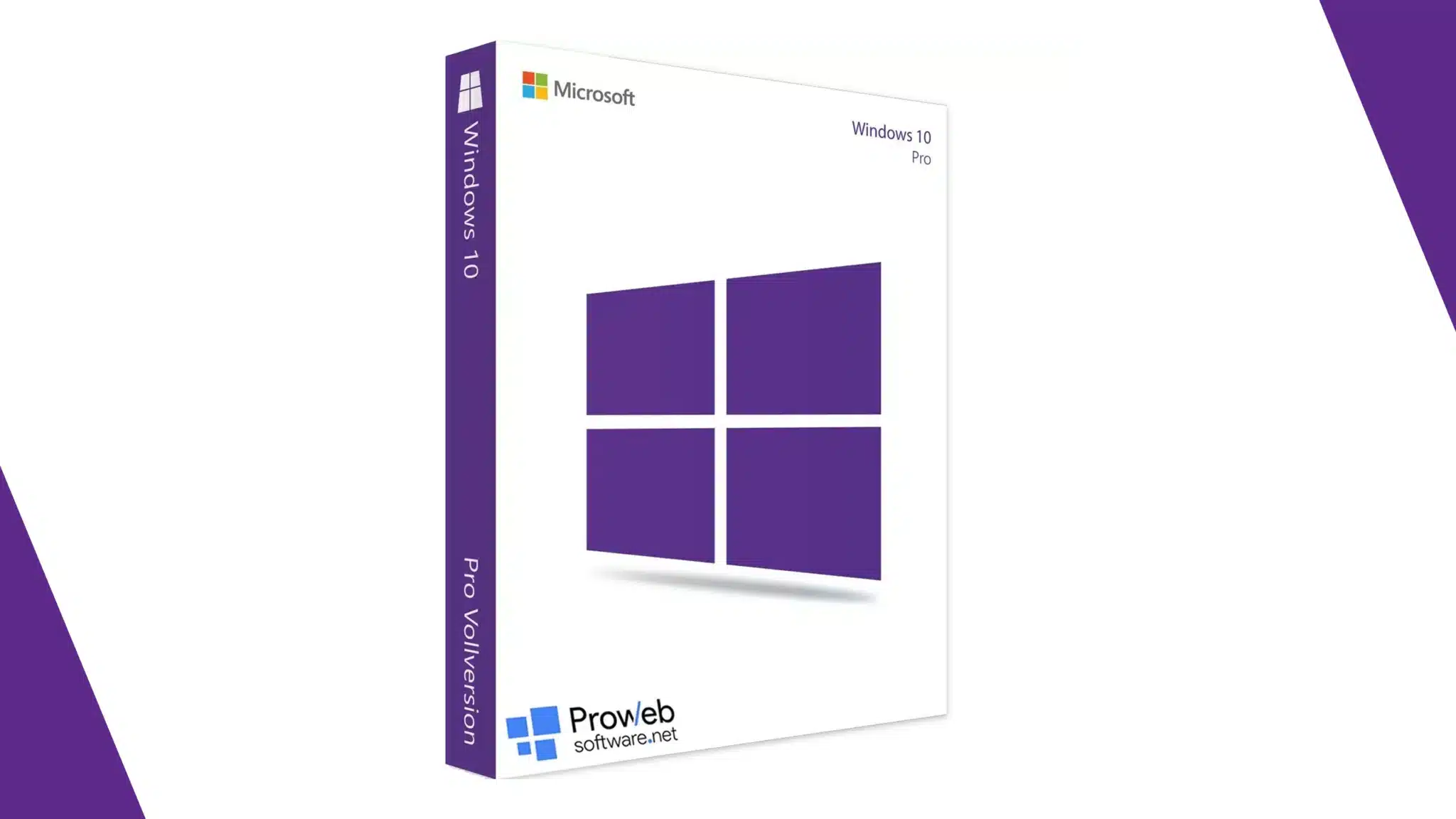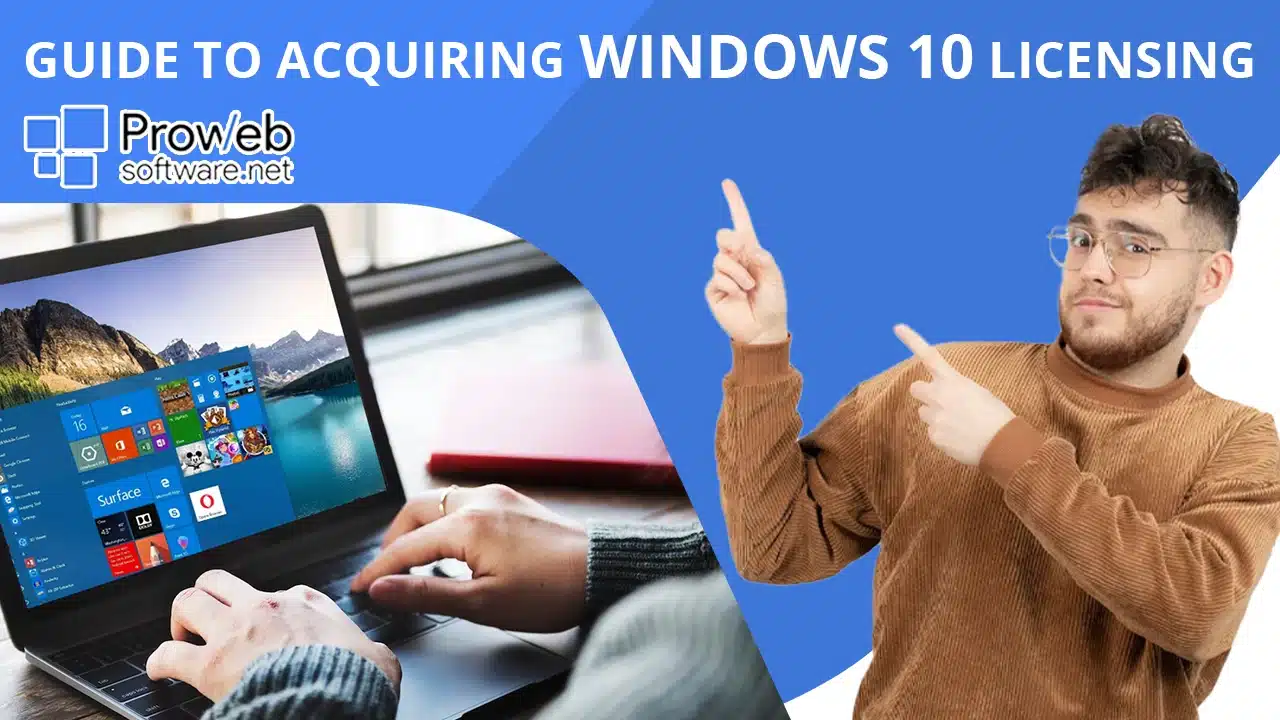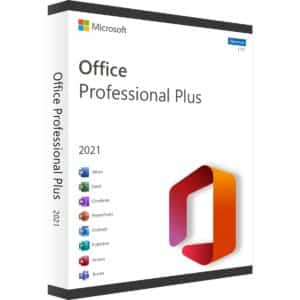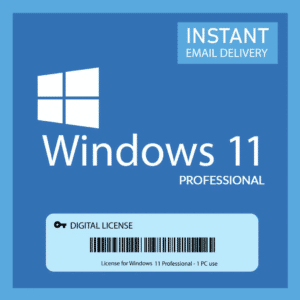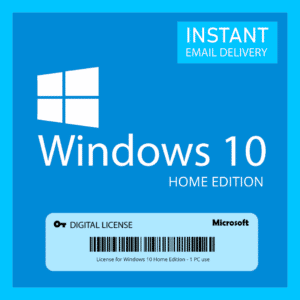Thinking about upgrading to Windows 10 Pro and needing a license key? From finding reputable sellers to considering pricing options, we’ll equip you with the knowledge to confidently navigate the world of buying Windows 10 Pro license keys. Get ready to unlock the full potential of your operating system and elevate your digital experience.
Why You Need to Follow These Tips
Following the tips outlined in this guide is essential to ensure a smooth and satisfactory experience when purchasing a Windows Pro 10 license key. By researching reputable sellers, verifying authenticity, comparing prices, and considering upgrade options, you safeguard yourself against potential scams, counterfeit keys, and compatibility issues.
Following these tips will help you avoid unnecessary headaches, financial losses, and disappointments associated with purchasing invalid or unauthorized keys. By prioritizing authenticity, reliability, and customer support, you can confidently invest in a genuine Windows Pro 10 license key that unlocks the potential of Windows 10 Pro, offering enhanced productivity, advanced features, and a secure computing environment.

Seek Reputable Sellers
When purchasing a Windows Pro 10 license key, it’s crucial to find reputable sellers. Look for authorized resellers, official Microsoft stores, or well-established online platforms with positive customer reviews. Ensure that the seller has a trustworthy reputation and a track record of delivering genuine license keys.
Avoid suspicious websites or sellers offering excessively cheap prices, as they may be selling counterfeit or illegitimate keys. Reliable sellers will provide clear contact information and offer excellent customer support.
Verify Authenticity and Legitimacy
To avoid falling victim to counterfeit or invalid keys, it’s essential to verify the authenticity and legitimacy of the Windows 10 professional key. Look for genuine indicators such as holographic COA (Certificate of Authenticity) labels or digital licenses that can be verified on the official Microsoft website.
Legitimate Windows 10 professional keys are typically accompanied by official documentation. Be cautious of sellers who cannot provide proper verification or hesitate to share licensing details. Trustworthy sellers prioritize delivering valid Windows Pro 10 license keys that are recognized and supported by Microsoft.
Protect Your Data and Privacy
Following the tips provided in this guide is crucial for protecting your data and privacy. By purchasing a genuine Windows Pro 10 license key from reputable sellers, you reduce the risk of obtaining counterfeit or illegitimate keys that could compromise your system’s security. Counterfeit keys may contain malware or backdoors that can expose your personal information to cybercriminals.
Legitimate and cheap Windows 10 Pro keys come with proper encryption and security measures to protect your data. By verifying authenticity, you ensure that your Windows 10 Pro operating system receives regular updates and security patches, keeping your system protected against emerging threats.
Ensure Ongoing Support and Updates
Following the tips in this guide ensures that you receive ongoing support and updates for your Windows 10 Pro operating system. Purchasing a genuine Windows Pro 10 license key from reputable sellers ensures that you have access to official support channels.
These include Microsoft’s customer support or forums, in case you encounter any issues or need assistance. With counterfeit or unauthorized keys, you may not be eligible for support, leaving you stranded if you encounter problems.
Consider Pricing and Value
While price is a significant consideration, don’t solely focus on the cheapest option when buying a Windows 10 Pro license key. Extremely low prices often indicate unauthorized or counterfeit keys. Instead, compare prices across different sellers and platforms to understand the market average.
Look for authorized resellers or official Microsoft stores that offer competitive yet reasonable prices. Remember, investing in a genuine license key ensures the security and functionality of your system. Prioritize authenticity and value over the lowest price to guarantee a legitimate and reliable Windows 10 Pro experience.
Evaluate Licensing Options
Windows Pro 10 license keys come in various types, such as OEM and Retail licenses. Consider your specific needs and circumstances when selecting the appropriate licensing option. OEM licenses are typically tied to a specific device and cannot be transferred, while Retail licenses offer flexibility to be used on multiple devices.
Carefully read the product description to ensure compatibility and licensing type clarity. By understanding the licensing options available, you can make an informed decision that aligns with your usage requirements and plans.
Read Customer Reviews and Feedback
Before finalizing your purchase, take the time to read customer reviews and feedback. This step can provide valuable insights into the reliability and authenticity of the seller. Look for reviews specifically related to Windows Pro 10 license keys to get an idea of other customers’ experiences.
Positive reviews from satisfied customers can instil confidence in your decision, while negative reviews or warnings about counterfeit keys can help you avoid potential scams. Take advantage of online forums or technology communities where users share their buying experiences and recommendations.
By leveraging the wisdom of other customers, you can make a more informed choice and increase your chances of purchasing a legitimate Windows 10 professional key.

Check for Refund or Replacement Policies
When buying a Windows 10 Pro license key, it’s important to check the seller’s refund or replacement policies. Legitimate sellers often offer these policies to ensure customer satisfaction and protect against any unforeseen issues.
Confirm that the seller you wish to buy from provides a clear refund or replacement policy in case the key doesn’t work or there are activation problems. A reliable seller will be responsive to your concerns and provide prompt assistance in resolving any issues you may encounter.
Keep Your Key Secure
Authorized sellers will never ask you for your key through indirect methods. You don’t need to share your key through email or phone without knowing why. You can ensure that only you have access to it and consent to any other place where it is used. You can enjoy a hassle-free experience with your Windows Pro 10 license key and avoid any unauthorized use.
Consider Upgrade Options
Investigate the potential upgrade pathways if you’re using a different version of Windows and thinking about upgrading to Windows 10 Pro. Visit the seller’s website or get in touch with their customer service to find out if they have any special upgrade offers.
Stay Vigilant Against Scams and Counterfeit Keys
Be wary of unsolicited offers or advertisements promising extremely low prices or unbelievable deals. These can often be red flags for counterfeit or illegal keys. Stick to reputable sellers or ones that have partnerships with Microsoft. Go for official stores like Pro Web Software, as they are more likely to provide genuine Windows Pro 10 license keys.
FAQs
Q: Can I purchase a Windows 10 Pro license key from any online seller?
A: It is important to buy a Windows 10 Pro license key from reputable and authorized sellers. This ensures that you receive a genuine and valid key that is recognized and supported by Microsoft. Be cautious of sellers offering excessively low prices or unauthorized keys, as they may be counterfeit or invalid.
Q: What is the difference between an OEM and a Retail Windows 10 Pro license key?
A: OEM keys are tied to a specific device and are non-transferable. Retail keys, on the other hand, can be used on multiple devices. This makes your Windows Pro 10 license key offer more flexibility. Consider your usage scenario and whether you plan to upgrade or switch devices when choosing the appropriate licensing type.
Q: How do I verify the authenticity of a Windows 10 Pro license key?
A: Genuine license keys often come with holographic COA (Certificate of Authenticity) labels or digital licenses that can be verified on the official Microsoft website. Avoid sellers who cannot provide proper verification or hesitate to share licensing details. Legitimate sellers prioritize delivering valid license keys that are recognized and supported by Microsoft.
Q: Is it possible to upgrade from a lower edition of my Windows OS to Windows 10 Pro using a license key?
A: Absolutely! You can use the Windows 10 professional key to upgrade from a lower edition of Windows. This means you can scale up from your Windows 10 Home to Windows 10 Pro. However, it’s crucial to ensure that the Windows Pro 10 license key you purchase explicitly states its compatibility with Windows 10 Pro and supports the upgrade process.
Q: What happens if I purchase a counterfeit or invalid Windows 10 Pro license key?
A: Buying counterfeit or invalid license keys can lead to activation problems, restricted access to features, security vulnerabilities, and a lack of official support. It is essential to purchase from reputable sellers to avoid such issues and ensure a legitimate and reliable Windows 10 Pro experience.
Conclusion
Remember, investing in a genuine license key guarantees the optimal functionality and security of your system. Follow this comprehensive guide and unlock the full potential of Windows 10 Pro, enjoying its advanced features and elevated performance. Elevate your experience and embark on a seamless Windows 10 Pro journey that meets your needs and exceeds expectations.
- How to Screenshot with Windows 10: A Comprehensive Guide - August 31, 2023
- How to Split Screen in Windows 10 - August 31, 2023
- Windows 10 Home License: What You Need to Know - August 23, 2023