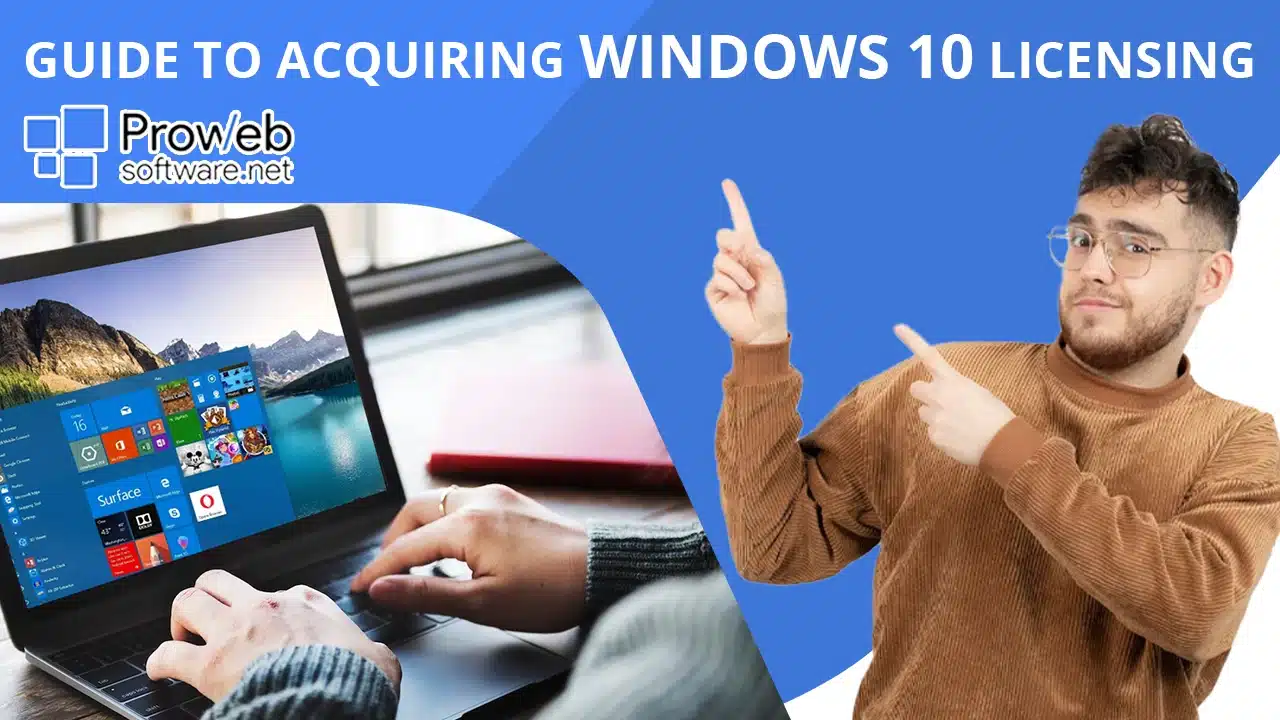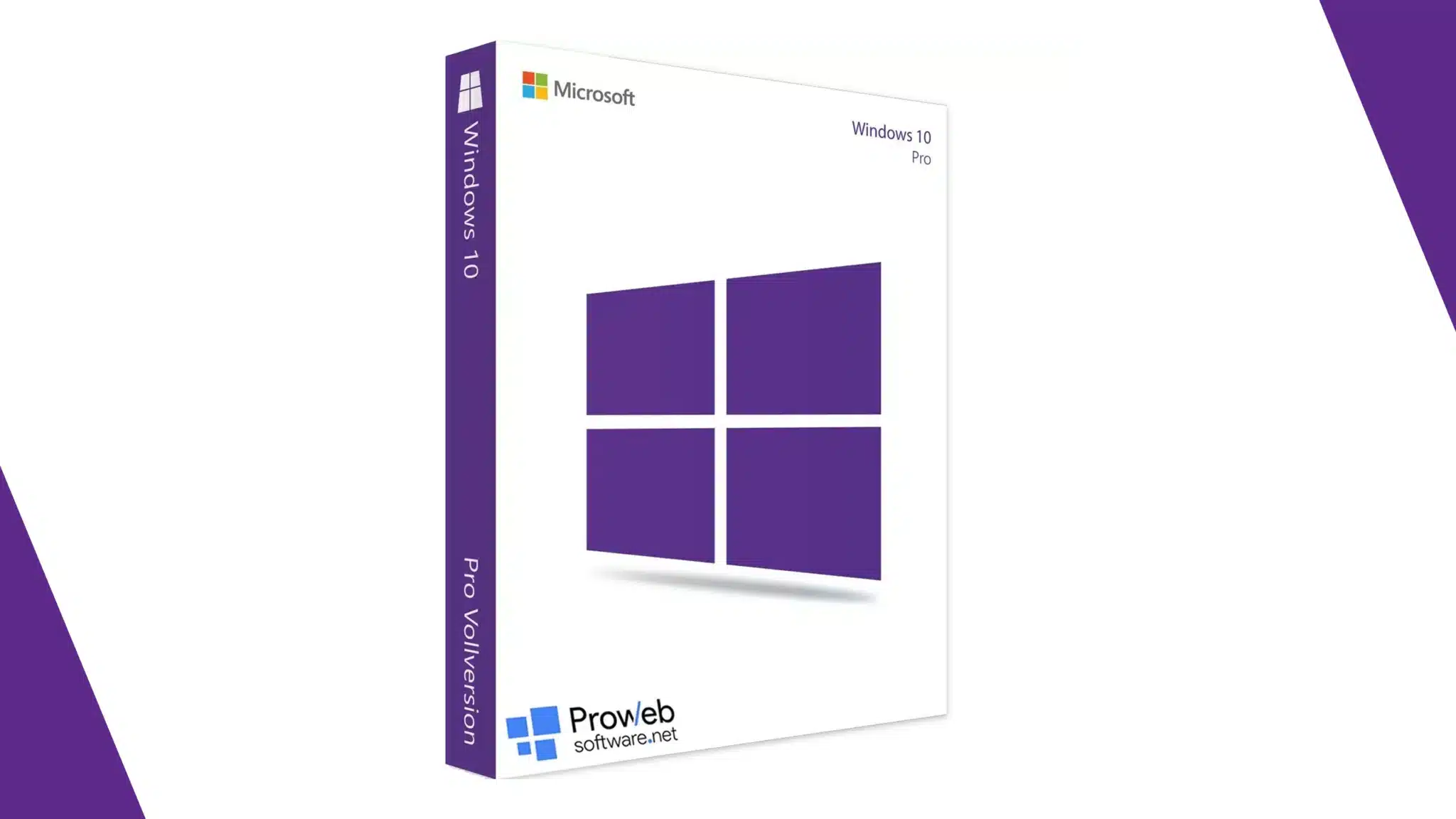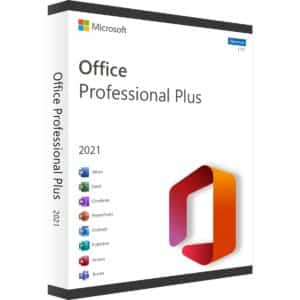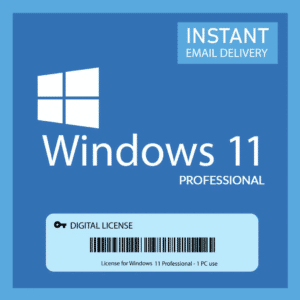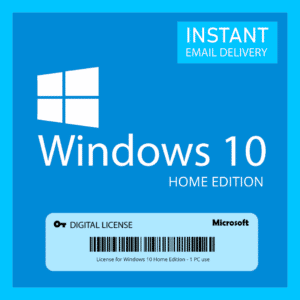So, you’re stuck with Windows 11 Home and desperately seeking an upgrade to unleash your inner tech pro? Fear not, if you don’t know how to upgrade Windows 11 Home to Pro! Prepare yourself for an epic journey into the realm of Windows 11 Pro, where advanced features and enhanced security await your command.
Picture this: You, clad in a cape made of outdated software, longing to become the hero of productivity and sophistication. Windows 11 Pro, the legendary upgrade, beckons you with its tantalizing promises of unleashing your inner professional prowess.
Let’s embark on a quest of upgrading, step by step, in this comprehensive guide to Windows 11 Pro upgrading.
Understanding the Difference Between Windows 11 Home and Pro
Windows 11 Home, the laid-back cousin of the Windows family, is all about simplicity and casual computing. It’s like your favorite pair of jeans—comfortable, reliable, and perfect for your everyday digital adventures. Need to check your email, browse the web, or stream cat videos? Windows 11 Home has got your back.
Now, let’s talk about Windows 11 Pro—the slick, suited-up professional of the Windows realm. Picture this: A sharp-dressed gentleman carrying a briefcase full of business acumen. Windows 11 Pro is tailored for those who mean serious digital business. It’s like upgrading from a bicycle to a high-speed sports car, equipped with all the fancy features you need to conquer the corporate world.
With Windows 11 Pro, you’ll find yourself with several advanced networking options, domain joins, and access to corporate servers. It’s a world where BitLocker encryption stands as the fortress of security, protecting your digital assets and privacy from the prying eyes of hackers.
Checking System Requirements
Before proceeding with how to upgrade from Windows 11 Home to Pro, make sure your system can handle the changes and upgrades! First and foremost, acquire a 64-bit processor with at least 1 GHz. Next up, Random Access Memory (RAM) – the memory that holds all your digital thoughts. Windows 11 Pro demands a minimum of 4 GB, like a brain eager to learn and juggle multiple tasks.
Windows 11 Pro needs at least 64 GB of space. This is to accommodate all your files, photos, and secret digital treasures. You also need a graphics card, preferably a DirectX 12 compatible card. You can also make do with an integrated GPU for better HD quality while gaming or viewing media.
To make this view even better, go for a high-definition screen with at least 720p resolution. Unlock some of the Pro version’s best features with additional hardware support. We are talking about virtualization-based security and TPM version 2.0.

Purchasing a Windows 11 Pro License
You need a Microsoft Windows 11 Pro license key to complete the upgrade. It is like your official ID to prove your copy of the OS is genuine.
Option 1 – Head over to the Microsoft Store for your official license keys.
Option 2 – Visit authorized and licensed resellers like Pro Web Software to buy Windows 11 Pro product keys online or offline. Go for reputed sellers who are partnered with Microsoft for the best results.
Once you possess the Windows 11 Pro license key, the upgrade can be completed smoothly. It’s not the end of the world if you don’t have a key during this step or haven’t completed the setup yet. You can skip this step and revisit it later – but don’t skip it forever as your system will go into a restricted mode.
Activating Windows 11 Pro
To activate the Windows 11 Pro license key, you need to ensure its genuine and full-fledged functionality. It might sound intimidating – what if you have an invalid key and end up hurting some compliance issues? Will you still be able to figure out how to upgrade from Windows 11 Home to Windows 11 Pro?
Fear not, for the process shall be as light as a feather, yet with all the seriousness it deserves. That is if you have the right key at hand and are ready! To embark on this activation process, follow these steps:
Step one: Open the Windows 11 Settings app—your trusty hub of digital configurations. It’s like a control panel for your computer, where all your customizations and settings are in one place.
Step two: Navigate to the “System” category, a digital dashboard where your computer’s inner workings reside.
Step three: In the “About” section, you shall find a link that reads “Upgrade your edition of Windows.” Click on this link and you will encounter a window open.
Step four: Within this window, you will find the option to “Change product key.” Enter your key code into the space provided and hit “Next”.
Step five: Follow the instructions that appear on your screen. They shall guide you through the remaining steps of the activation process, ensuring your Windows 11 Pro installation is officially activated.
And voila! With the completion of this step, your Windows 11 Pro shall emerge fully equipped with all the features it is capable of. That is how much to upgrade from Windows 11 Home to Pro without breaking the bank.
You will have access to professional tools and enhanced productivity capabilities, ready to leave your colleagues in the dust.

Enjoying the Benefits of Windows 11 Pro
Congratulations! You have successfully upgraded from Windows 11 Home to Pro. You will notice some immediate benefits, such as:
Advanced Security Features
Windows 11 Pro provides enhanced security features such as BitLocker encryption, Windows Hello, and Windows Defender Antivirus. Imagine a digital fortress powered by your Windows 11 Pro product key protecting your files with a secret code that even the sneakiest of hackers would struggle to crack.
Domain Join and Group Policy Management
Now, prepare to dive into the realm of corporate domains and group policy management. With Windows 11 Pro, you can don the professional hat and join the ranks of corporate or organizational domains. Streamline system administration and access new professional tools and techniques.
Remote Desktop and Hyper-V
Access your device from anywhere with a remote desktop and become the master of virtual machines with Hyper-V. Start creating and managing digital worlds within your computer using these unique tools. It’s like having your own digital playground, where the possibilities are as vast as your imagination.
Advanced Networking Options
Create and connect to VPNs, Remote Desktop servers, and even wield the mighty powers of Internet Information Services (IIS). Imagine constructing pathways of connectivity and unleashing the full potential of your network.
Troubleshooting Common Issues
While upgrading from Windows 11 Home to Pro can have some challenges. If you know how to troubleshoot your Windows 10 Pro product key activation issues, you can move ahead sooner.
Invalid License Key
Double-check that you haven’t typed the wrong code or made a typo. Ensure every character is in its rightful place, without any sneaky extra spaces. If the error persists, reach out to the esteemed Microsoft support or the retailer from which you obtained the license key.
Insufficient System Requirements
If your system falls short of the requirements for Windows 11 Pro, do not think it is the end of the world! Review the system requirements mentioned earlier and assess your hardware’s capabilities. You now need to consider if a quick and affordable upgrade is within your reach.
Activation Errors
Should the activation process throw you a curveball, make sure you possess a genuine and valid Windows 11 Pro license key. If the activation issues persist, perform a restart of your computer and give the activation process another go.
Software Incompatibilities
If you see this error arise, head over to the software or hardware manufacturer’s website. Look for updates and versions that are compatible with Windows 11 Pro. If the updates prove elusive, reach out to the manufacturer for further guidance or explore alternative software solutions. Flexibility and a genuine Windows 11 Pro product key are your allies in the face of incompatibility!
Data Loss or File Corruption
Before embarking on any system changes, remember to protect your files and data. Let’s explore your best options to do so:
Gather your important files and create a sanctuary for them through hard drives or USBs of safety. Employ a backup or data recovery solution of your choice to shield your data from harm’s way. Should the unfortunate event of data loss or file corruption occur, fear not!
Back up your files in more than just your memories and ensure a smooth transition from Windows 11 Home to Pro. With this knowledge in your arsenal, you are equipped to upgrade your system with the assurance that your files are protected.
FAQs
Q: Can I upgrade from Windows 11 Home to Pro for free?
A: No, upgrading from Windows 11 Home to Pro requires purchasing a Windows 11 Pro license.
Q: Can we upgrade Windows 11 Home to Windows 11 Pro?
A: Yes, you can upgrade from Windows 11 Home to Pro by following the steps mentioned in this guide.
Q: How do I permanently activate Windows 11 Pro?
A: To permanently activate Windows 11 Pro, enter a valid Windows 11 Pro license key and follow the activation process described in this guide.
Q: How to permanently activate Windows 11 Pro free with CMD?
A: Free activation methods using CMD or other unauthorized means are not recommended as they may violate the terms of service and can lead to potential security risks.
Q: Can I downgrade from Windows 11 Pro to Home?
A: Yes, you can – but why would you? You need to lose a lot of features and functions that could make life easier and more productive. You will need to uninstall and start the process again to install a new Windows 11 Home Key.
Q: Can I use my Windows 10 Pro product key to upgrade to Windows 11 Pro?
A: No, each OS has different functions and unique requirements to unlock them to their fullest potential. Your Windows 10 Pro product key will not be valid for upgrading to Windows 11 Pro. You’ll need to purchase a separate Windows 11 Pro license.
Conclusion
Upgrading from Windows 11 Home to Pro allows you to unlock the full potential of your OS. It will give you your value for money, providing you with advanced features and enhanced security.
Get yourself a Windows 11 Pro product key and unlock all the features mentioned above. You can get the tasks of three people done in half a day and leave your colleagues wondering how!
- How to Screenshot with Windows 10: A Comprehensive Guide - August 31, 2023
- How to Split Screen in Windows 10 - August 31, 2023
- Windows 10 Home License: What You Need to Know - August 23, 2023