Office 365 Activation Instructions
How To Setup Your New 365 Account
Step 1
Visit portal.office.com this is Microsoft official website
Step 2
Login With The Info Below
*Please note the info below is just temporary you use it to download & activate the software and after you can sign out and use your personal account.
Your Login Information:
Username/Email: xxxxxxxx@office-365.works
Password: xxxxxxx
Log in with the provided account (be sure to write it exactly like it’s written).
set a new password to log in the first time.
If the password is incorrect please send us a message to contact@prowebsoftware.net with your order number and we will fix asap
Not Seeing Where To Login?
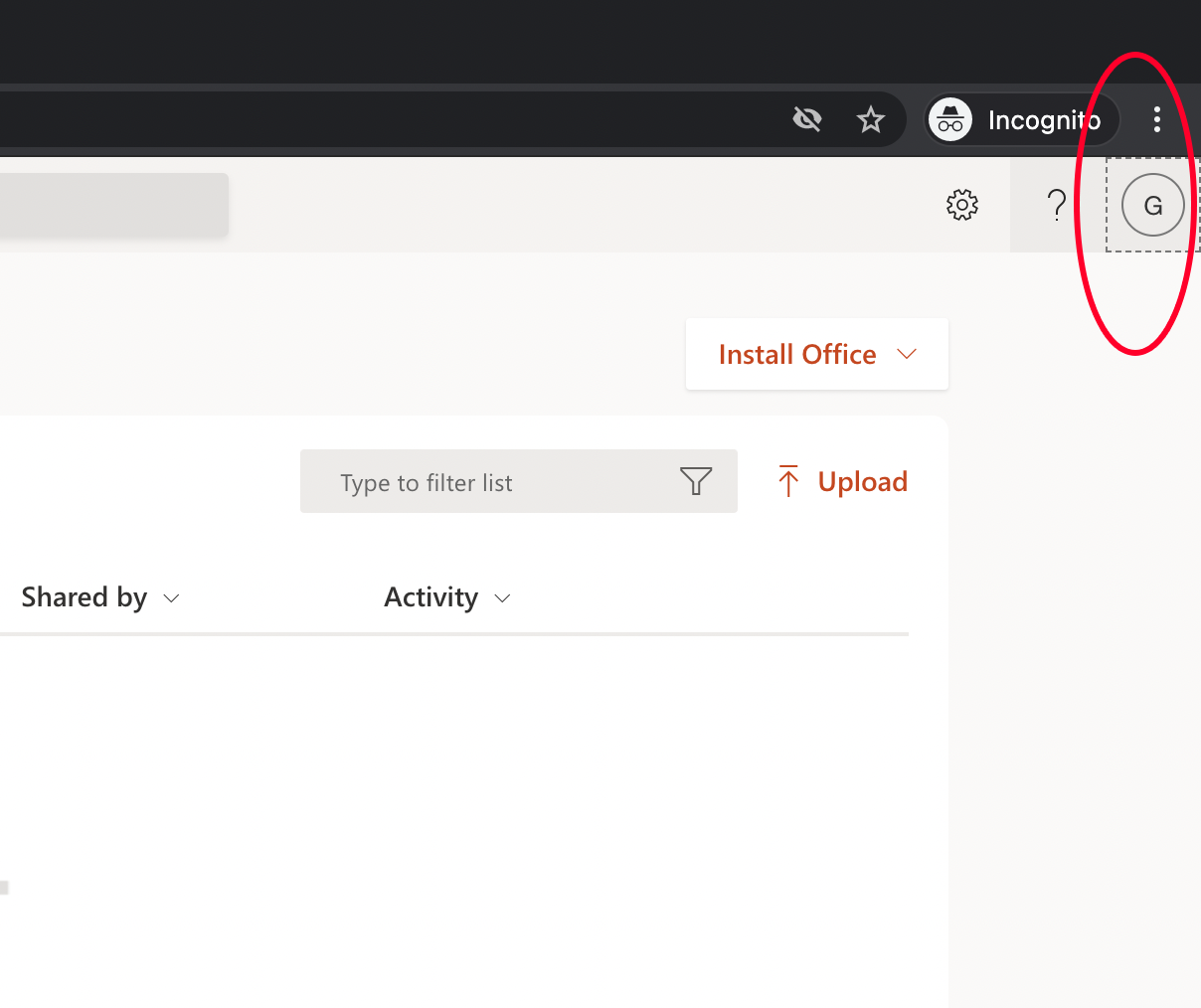
Please sign out of your personal account, click the icon beside the question mark on the top right corner and sign out.
If after signing in you get an error page please close and reopen the browser and visit portal.office.com or office.com and login.
Step 3
Install your office apps located in the top right corner to use the desktop apps
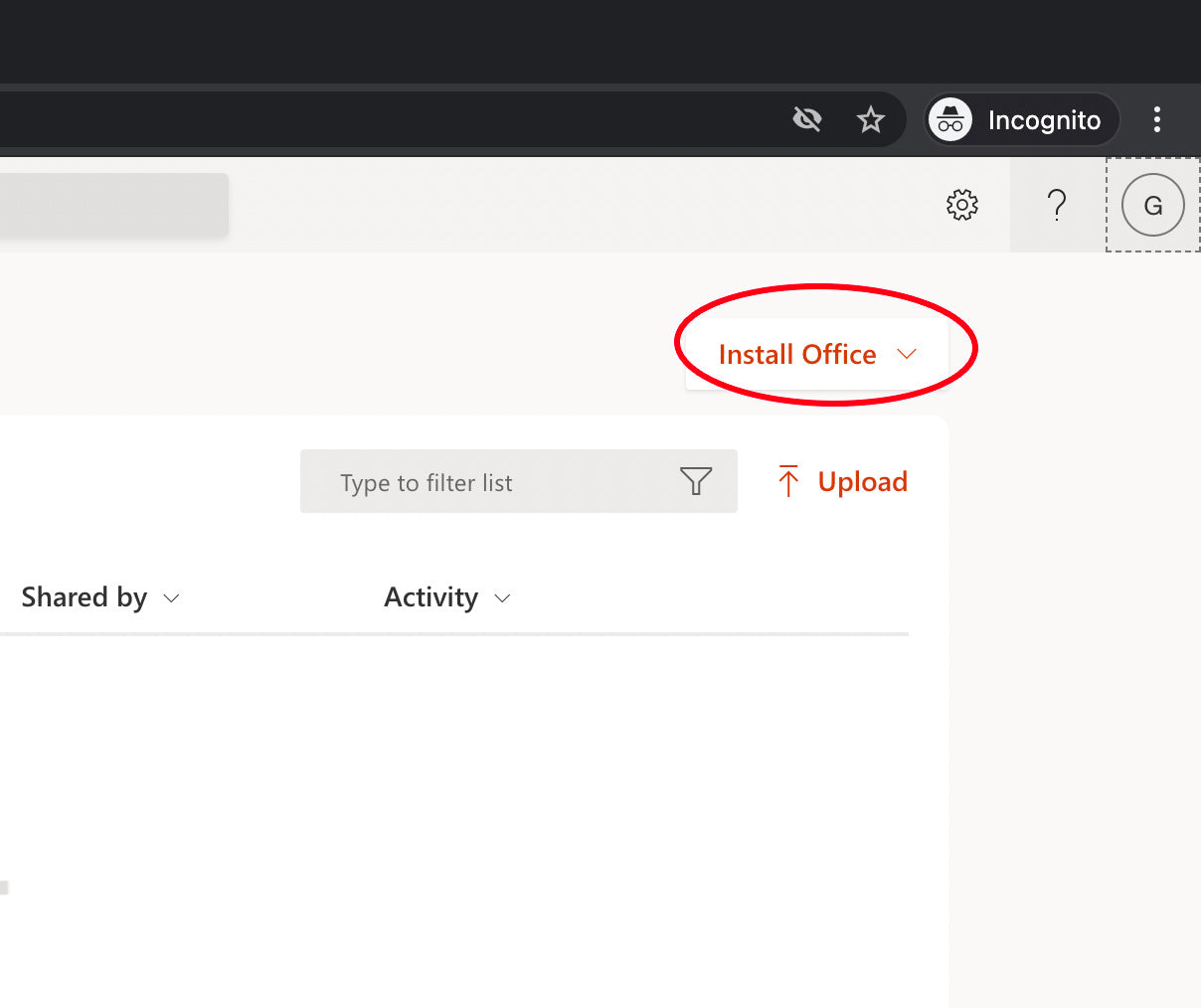
Before starting the installation be sure to uninstall all previous versions of the software office in your pc to avoid any errors during activation.
Final Step
Once you download and install you should open word,
You should get a message saying this account does not have an office Account. ( if you do not get this message great)
Please click sign in with another account.
Use the info you just used to download to activate the software.
Restart Your Computer And All Will Be Set!
